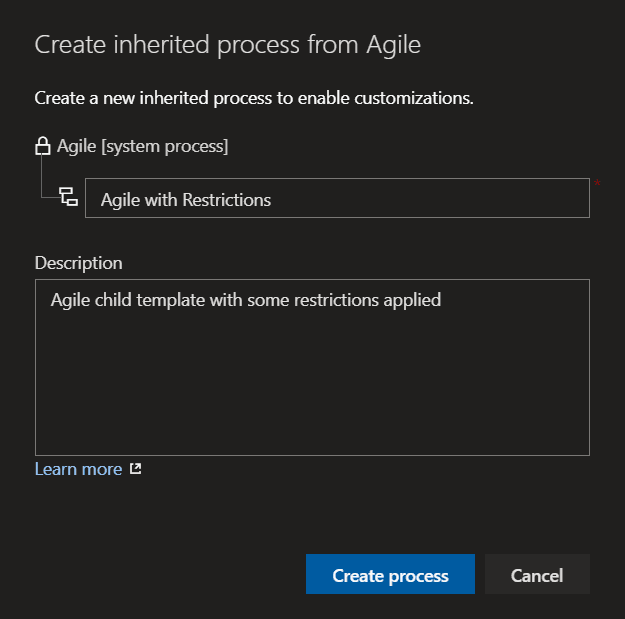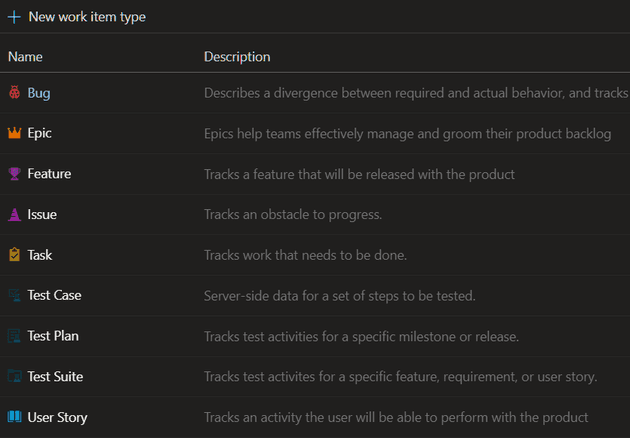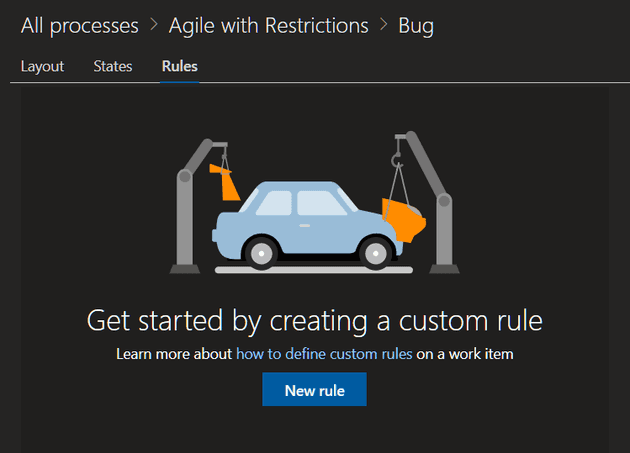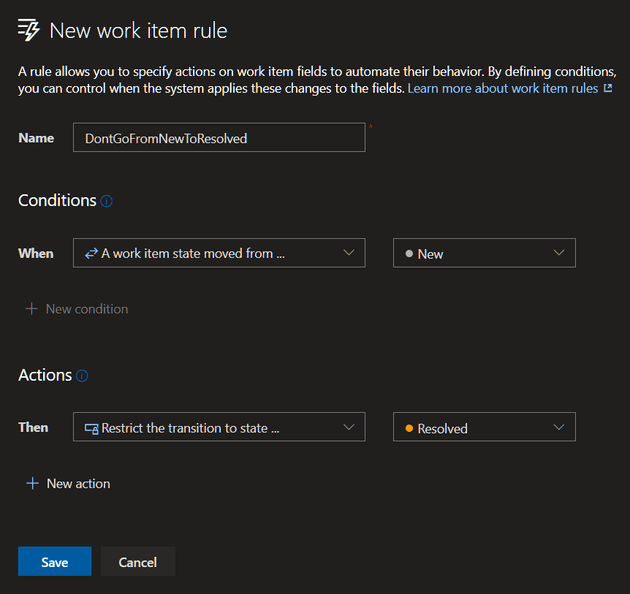What is State Transition Restriction Rule
Since the release of Sprint #172 (official documentation: Sprint #172 Updates) on Azure DevOps, it's possible to create rules to restrict state transition of Work Items on Azure DevOps Boards.
With this new feature, it's possible to restrict work items from being moved from one state to another directly. For example, you can restrict Bugs transitioning from New to Resolved directly, instead, they must go from New to Active, then they can go to Resolved.
Guideline
To create a State Transition Restriction Rule you need to create a new process or child process
In this guideline, you'll find how to create an Agile Child Process and how to add a State Transition Restriction Rule into it
First, go to Process list of the Azure DevOps Organization (https://dev.azure.com/{ORG_NAME}/_settings/process) and create a child process, for example, from Agile template...
Then, click one of the work item types;
Go to Rules tab and create a new Rule
You can create a new Rule, select "A work item state moved from ..." from the "Conditions" section, and, "Restriction the transition to state ..." from the "Actions" section, like this;
All of the possible "Conditions";
- A work item is created ...
- A work item state changes to ...
- A work item state is not changed ...
- A work item state changes from ...
- A work item state is ...
- A work item state is not ...
- A work item state moved from ...
- The value of ... (equals)
- The value of ... (not equals)
- A value is defined for ...
- No value is defined for ...
- A change was made to the value of ...
- No change was made to the value of ...
- Current user is member of group ...
- Current user is not member of group ...